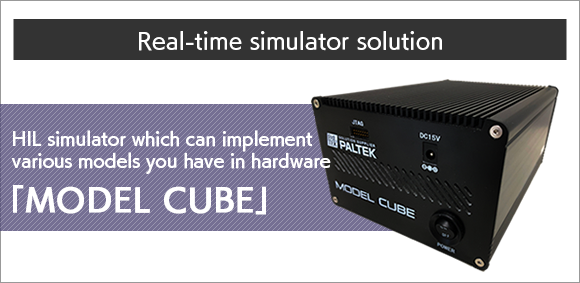Mobility solution
Test simplification solution
Ultra-compact CAN frame transceiver "CAN CUBE"
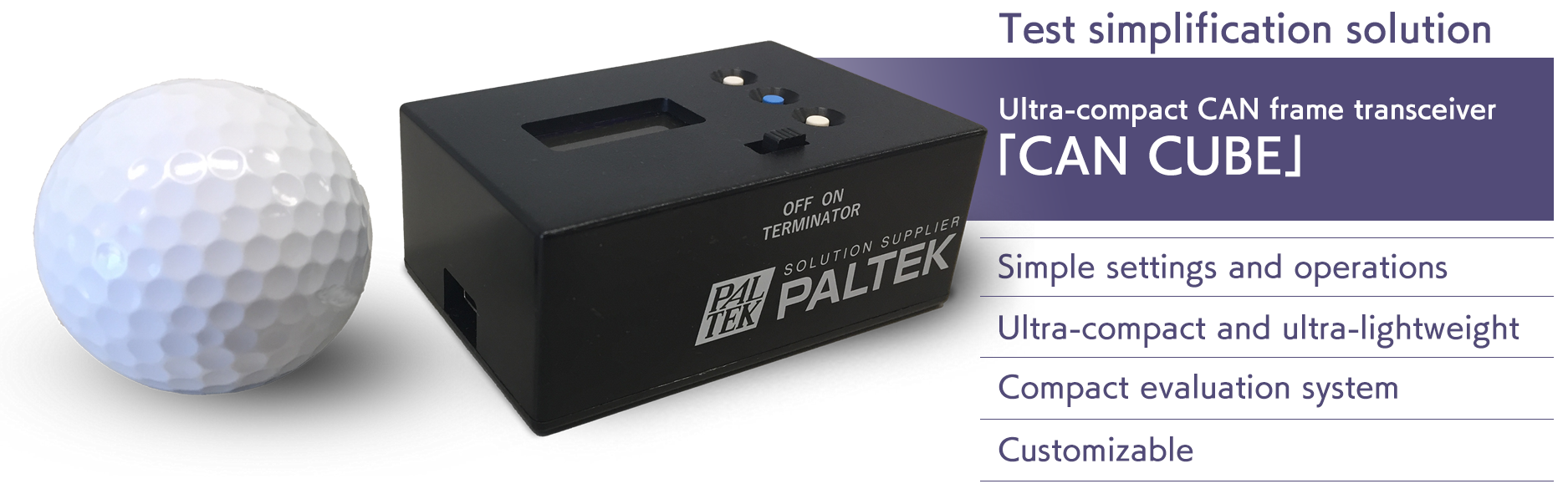
Features
- Simple set-up and operation
- You can simply transmit and receive the set CAN frames with one button since "CAN CUBE" can be delivered pre-configured
- Ultra-compact and lightweight
- Weighs 90g, palmsize and can be driven by a mobile batttery
- Compact evaluation system
- Transmit and receive CAN frames without a PC, and build a simple CAN network ECU evaluation system
You can simply build an environment without preparing a lot of expensive equipment, even when you verify in parallel.
You don't need a PC, so you can easily set up your own demos and exhibitions.
Outline
- Simple settings and operations
-
- CAN CUBE is an ultra-small CAN frame transceiver. Operation without a PC is possible.Ultra-small size(75 x 50 x 30mm) that can be carried anywhere.
- Transmit/receive fixed CAN ID and CAN frame with simple button operation according to CAN2.0B.
- Since "CAN CUBE" can be powered from USB port, it can also work with a mobile battery. (Power consumption 1W)
- Flexible combination of fixed CAN frame and arbitrary CAN frame *
-
- A single "CAN CUBE" can transmits 5 patterns of fixed CAN ID and CAN frame.
- You can equipe more than 5 patterns of CAN IDs and CAN frames with "CAN CUBE" by option.(appearance is the same size)
- Please show us the CAN ID and the CAN frame you need before purchase. And we will configure the CAN CUBE before delivery.
- A product with freely programmable CAN ID and CAN frame is also available as an option (same appearance).
- For first-time users, we have prepared an introductory version of CAN CUBE that can program 5 patterns of CAN IDs and CAN frames.
- You can freely make your own sequence. For example, you can transmit a sequence of power ON/OFF information such as ACC and IG after receiving a wake-up signal. So it is possible to significantly reduce the ECU evaluation time such as this example by option.
- *We can offer various customizations according to customer specifications. So please contact us for details.
- Three of our own values.
-
CAN CUBE offers the following values that other companies do not have.
① We will deliver it with the initial settings already set. It is possible to save the hassle of equipment setup even when adding a prodution line.
② Simple operation with one button. The verification quality is improved by the integrated operations during verification.
③ Simple operation without a PC. Works with a mobile battery.
System configuration example
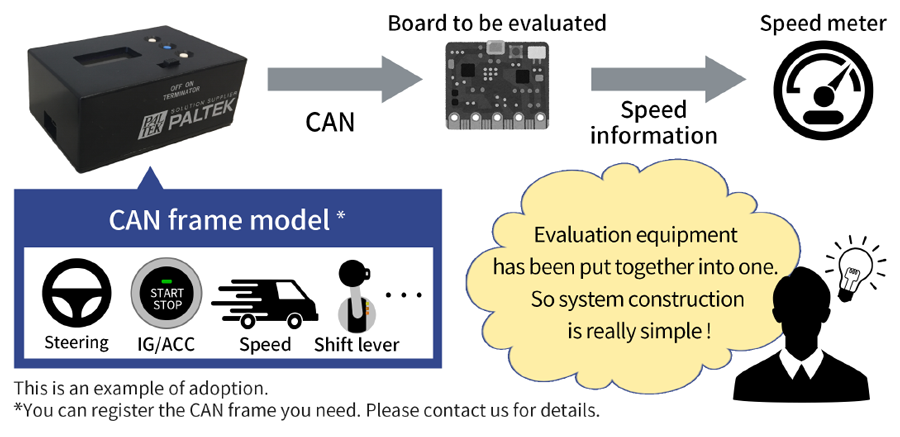
Specifications/appearance

| item | Standard specifications |
|---|---|
| Signal I/O | CAN 1ch (※1・2) |
| HOST I/F | USB mini-B |
| External dimensions | (W)75 x (D)50 x (H)30 mm |
| weight | 90g |
| power consumption | Up to 1W |
| Power supply | DC 5V (Powered from USB, mobile battery is available) |
| Other | With 120Ω termination resistance switch |
*1: The transmission CAN frame and data rate are set at the time of shipment.
*2: Transmit and receive according to CAN 2.0. (Please contact us for error detection and CAN-FD support)
Example of deployment
①Shipment test during ECU manufacturing
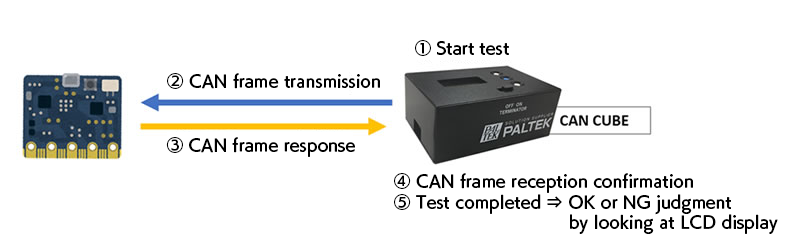
②Integrated evaluation environment at defferent manufacturing bases
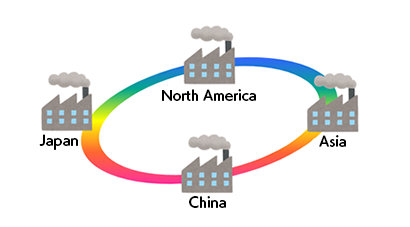
- Assumed current issues
- Evaluation environments differ between bases, and product quality varies.
- Evaluation errors due to skill differences depend on evaluation workers
- Suggestion
- Since the evaluation environment can be constructed at low cost, it is easy to deploy to all production sites.
- Since the operation is simple, high-quality evaluation is possible regardless of the skill of the worker.
③ Information panel control ECU system test
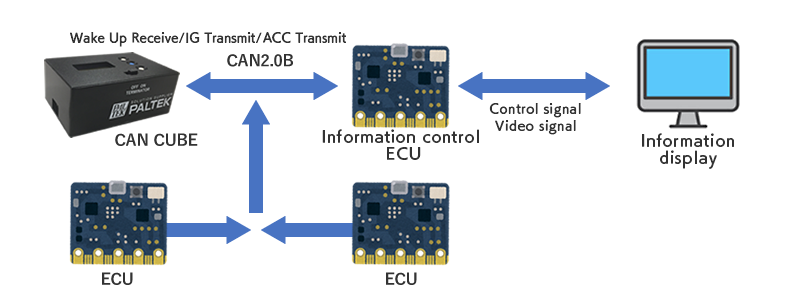
It transmits the ignition information/accessory power supply information necessary for displaying the information display
to the information control ECU and executes the integration test/system test.
④ ECU integration test
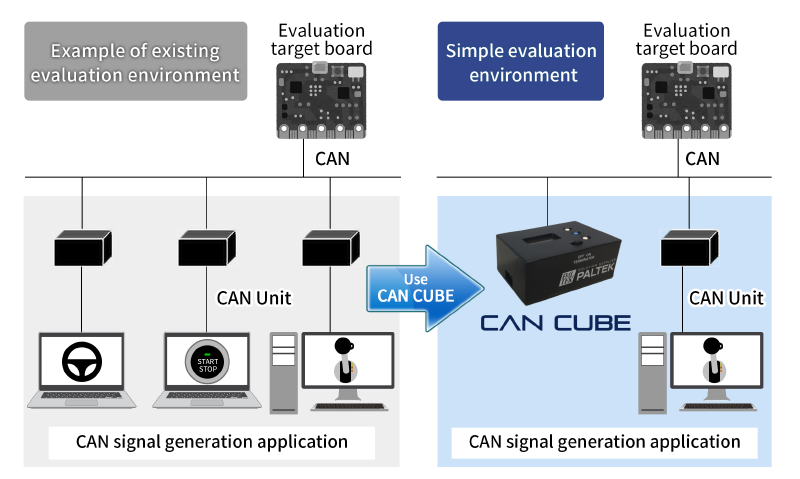
Q&A
- ① Please tell me about the product support system.
-
①We have a dedicated WEB portal site where you can download Japanese and English manuals such as product specifications and procedures. For product inquiries, please enter from the inquiry page of the portal site. The person in charge will contact you.
- ② Please tell me about the use at overseas production sites.
-
② We have already had a experience of delivering overseas. Please contact us including the countries and regions where you expect to use.
- ③ Please tell me about the warranty.
-
③ The warranty period is 6 months after the product is delivered.
- ④ Please tell me about the evaluation method.
-
④ We have prepared an introductory version CAN CUBE that can program 5 patterns of CAN IDs and CAN frames using your Windows PC. Please contact your sales representative.
- ⑤ Please tell me about the simple operation.
-
⑤ Transmit/receive and settings are possible with simple operartion using only three buttons.
- ⑥ Please tell me the continuous operation time with the mobile battery.
-
⑥For example, in the case of a 5V 2000mAh mobile battery, approximately 10 hours of continuous operation is possible as a guide. The power consumption of CAN CUBE is 1W (5V-200mA).
- ⑦Please tell me the corresponding CAN specifications.
-
⑦Compatible with CAN 2.0B. The contents of CAN ID, length (DLC), and payload are asked in advance, and the contents are reflected in CAN CUBE. Currently CAN CUBE does not support error detection.
- ⑧ Is CAN FD compatible?
-
⑧Please contact us for customization.
- ⑨ What is the maximum number of CAN frames that can be installed?
-
⑨ Standard products is inplemented 5 patterns of CAN frame. But at most 10 patterns of CAN frames are availabe to be implemented by option.
- ⑩ Please tell me how to set the CAN frame.
-
⑩ The standard product is shipped with the CAN frame set. We can also prepare a product that allows you to freely change the settngs of the CAN frame by yourself. Please contact us for more information.
- ⑪ How can I check the received frame? Is it possible to transmit CAN frames on regular basis?
-
⑪ There is no standard specification. But we can offer custmization such as when you want to perform sequence transmission for your desired frame transmission after received wake-up signal and display the receiving status on LCD. So please contact us.
Information on related products
Inquiries

+81-3-5479-7022Reception hours: 9:00 to 17:00 (excluding weekends and holidays)
To Mobility Business Division